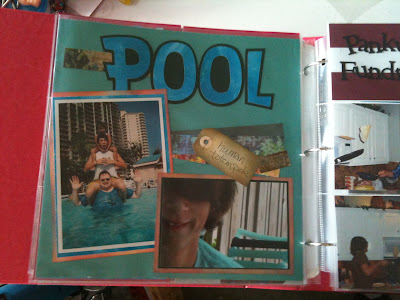I enjoy scrapbooking. I love taking the time to make beautiful layouts of pictures of my adorable kids, my dogs, our house, etc. It's my way of wallowing in the memories and clinging to those tiny little toes and wet noses and the long-ago moments before kids when my house was clean.
See How beautiful she is? The background paper is hand inked and colored by me. This takes time. Lots of time.
Here's the problem: If I make beautiful layouts of each of the photos I take, I end up approximately 9 1/2 years behind. This is NOT an exaggeration. It's a fact. And it makes finding photos for school projects quite difficult.
So, now I have found a solution!
And yes, I'll share it with you.
Here are my raw materials:
- iPhoto (or photo organization software of choice)
- Shutterfly (an online photo printing source, that has cool tools)
- We R Memory Keepers Binders
- We R Memory Keepers Photo Sleeves in different configurations
- Traditional Scrapbooking Supplies (paper, scissors, adhesive, embellishments, etc.)
-
Import all photos into iPhoto (or whatever you use for photo organization). I like iPhoto because it automatically creates "Events" out of any photos taken at the same time, so that's helpful. It keeps stuff together so I don't have to wonder if the picture of Annie eating a Popsicle is from the 4th of July 2010 or her brother's birthday.
- I go through and delete any unnecessary photos (eg accidental photos of the inside of my purse or unnecessary duplicates.)
- I upload all remaining photos to Shutterfly, keeping them organized by event, which Shutterfly would call keeping them in separate "Albums." Each major event or season gets its own "Album." In this case, the word "Album" is basically a folder, not an actual "album" that you print. For instance, "Annie's Birthday" or "Fall 2010".
- When Shutterfly has a sale - and they regularly do - I buy a 500 print "card" so tha I can get my prints for a little as like 9 cents or so. You don't have to use all of those prints at one time, use them as you need them.
- When I have some prints to use, I print whatever photos I can. They are shipped to my house. Shutterfly prints the date of the photo on the back, so if it gets out of order, it's easy to put back in place.
- As soon as the photos arrive I immediately slip them into We R Memory Keepers Photo Sleeves. These are basically page protectors that will fit into the We R Memory Keepers 3 Ring Binders. The page protectors are available in a lot of different configurations - because photos come in a lot of different shapes and sizes. So, some sleeves will have slips for six 4x6" landscape photos, or have slips for 2 portrait and 3 landscape pix... they have many different sized slips for photos. So, the photos just slide in.
But, Rain, these Photo Sleeves sound just like the old photo albums we used to use. So why is this so special??? - This gets the photos into an album right off the bat. So I'm technically never behind and can always look at my photos.
As I'm slipping the photos in, I can refer back to iPhoto or Shutterfly if necessary to know what event the photos were from. I make sure to use one of the 4x6 slots to put a card in that says what the event and date was for each event.
- When I get a chance to scrapbook, I take my album and flip through and see what I'm in the mood to scrapbook. I pull those photos out and do a traditional 12 x 12 layout (or six) and then put 12 x 12 page protector right into the album where I pulled the photos out. So, as you flip through my books, you can see some pages pages where I've just prettied up the 4x6 slips, and some beautifully scrapbooked pages and some pages where I've only managed to slide photos in.
Here's the best part: ALL of my photos are in there. They're all in order. I can find them and look at them and wallow in those tiny toes.
And totem poles.
And Little Sisters with Big Brothers.
And New Houses...
And Easter Sundays.